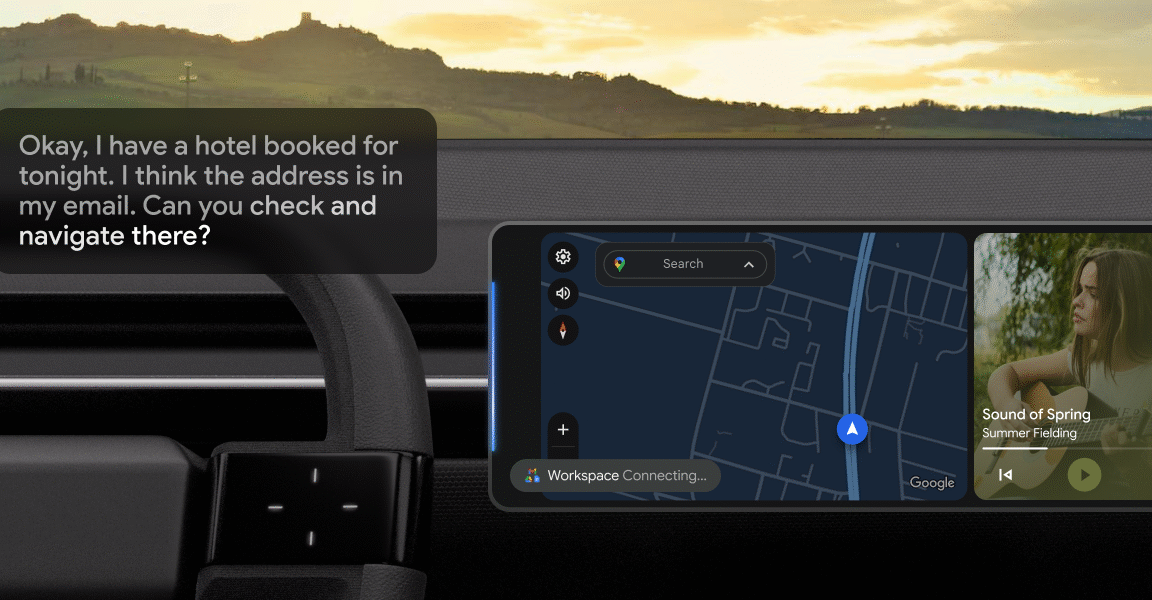Google Rolls Out Gemini AI for Android Auto Globally
Google is integrating its Gemini AI into Android Auto, enabling enhanced in-car interaction for 250 million customers across 45 countries, with the global rollout beginning this Thursday.
Overview
- Google is introducing its Gemini AI into Android Auto, enhancing in-car interaction capabilities for users while driving.
- This significant AI upgrade will be made available to 250 million Android Auto customers who choose to update their systems.
- The global rollout of Gemini AI for Android Auto is scheduled to commence this Thursday, marking a major update.
- The new AI functionality will be launched simultaneously across 45 countries worldwide, ensuring broad availability.
- Gemini AI will support 45 different languages, ensuring broad accessibility and usability for a diverse global user base.
Report issue

Read both sides in 5 minutes each day
Analysis
Center-leaning sources cover this story neutrally, primarily reporting on Google's announcement regarding Gemini's rollout to Android Auto. Their collective editorial choices focus on informing readers about the new features and functionalities without employing loaded language or presenting biased perspectives, adhering to a factual dissemination of product news.
Articles (3)
Center (3)
FAQ
Gemini AI allows more natural, conversational interactions and supports complex multitasking like summarizing emails, navigating using information from Gmail, curating playlists, providing local business insights, and real-time reporting of traffic disruptions.
The rollout will cover 250 million Android Auto users across 45 countries worldwide.
Gemini AI will support 45 different languages, ensuring accessibility for a diverse global audience.
Gemini AI integrates with Google Maps for hands-free navigation, allowing drivers to ask for budget-friendly restaurants, parking information, add calendar events, and report traffic incidents via voice, enhancing the overall driving experience.
Users can activate Gemini by saying "Hey Google," pressing the microphone button on the screen, or long-pressing the steering wheel's voice control button after ensuring the Gemini app is installed on their phone.
History
- This story does not have any previous versions.